
EInvoicing is a government initiative designed to make the exchange of electronic invoices more efficient via your accounting software. Once the sender generates the invoice within their software, the information will be directly sent to the receiver, ready to be approved and paid for.
EInvoicing enables better control over your invoicing by:
- Automatically appearing in your software to reduce the need to manually enter the invoices
- Using the ABN (Australian Business Number) of your trading partner as well as validating key details before the eInvoices are sent. This then removes the need to follow up the invoices that were incorrectly addressed or lost.
- Removing the manual entry of invoices to eliminate the time-consuming and costly errors
- Delivering the invoices with real-time information that can be accessed in your accounting software
- Limiting the fake or compromised invoices as well as other false billing scams
- Allowing you to seamlessly trade with other eInvoicing-enabled businesses across Australia and worldwide.
This process can be implemented easy and efficiently. For more information about these measures ask your accounting software provider or click here. However, if you do not currently use an accounting software, there are several free and low-cost options available.
How does Xero incorporate eInvoicing?
EInvoicing software is similar to Xero as it allows the eInvoices to be exchanged efficiently and safely amongst the government and other businesses. Hence why we highly recommend Xero as your go to accounting software.
Get started with eInvoicing with Xero within a few steps.
- Within Xero, you can register via the Peppol network by using your ABN and it’s a free service.
- In Xero enter your ABN, then enter your chosen customer’s ABN to ensure they are registered within the Peppol Network.
- The eInvoices will be received automatically from the supplier which reduces the risk of misdirected emails or letters. This also means there is no need to manually enter the data into the invoice. These eInvoices can be viewed as draft bills via the Xero app or on your laptop, ready to be approved and paid for.
For more details on how it works in Xero check out the following Xhelp guide: Register to receive eInvoices – Xero Central
 Tax time is one of the few times of the year where keeping an absurd amount of paper in your possession is socially acceptable. But while most of us can confide in our receipts to keep us safe navigating our tax return, receipts aren’t always enough – especially if you get audited by the ATO.
Tax time is one of the few times of the year where keeping an absurd amount of paper in your possession is socially acceptable. But while most of us can confide in our receipts to keep us safe navigating our tax return, receipts aren’t always enough – especially if you get audited by the ATO.
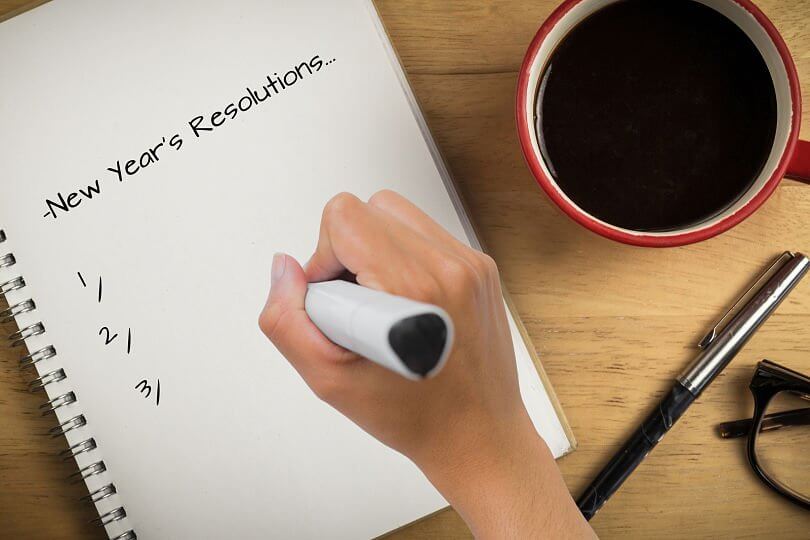


 As the year comes to a close and the financial year moves forward at full-steam, it’s important to be on top of your tax time practices now to prevent heartbreak later.
As the year comes to a close and the financial year moves forward at full-steam, it’s important to be on top of your tax time practices now to prevent heartbreak later. 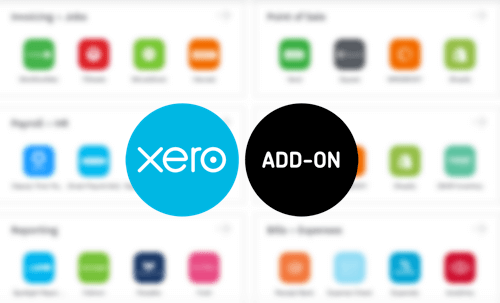

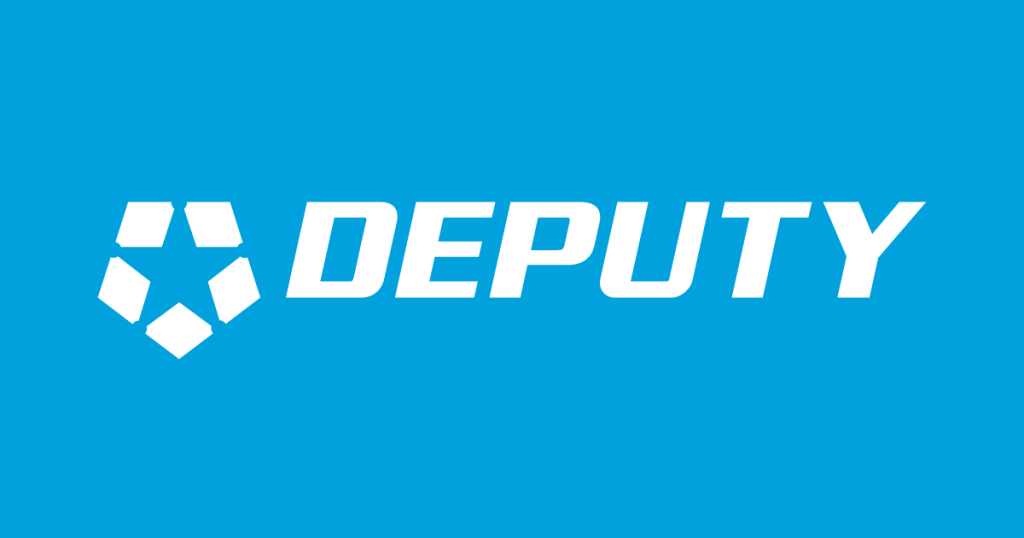 automatically receive messages whenever there is a roster change or associated changes. This app also allows you to easily juggle rosters in the case of an absent employee or spur-of-the-moment sick leave.
automatically receive messages whenever there is a roster change or associated changes. This app also allows you to easily juggle rosters in the case of an absent employee or spur-of-the-moment sick leave. 


 Xero’s vision for the workplace is focused on providing code-free accounting, and the platform has taken huge steps towards this with the acquisition of Hubdoc. Hubdoc is an automated data capture solution for real-time financial data that verifies and organises data from over 700 financial institutions.
Xero’s vision for the workplace is focused on providing code-free accounting, and the platform has taken huge steps towards this with the acquisition of Hubdoc. Hubdoc is an automated data capture solution for real-time financial data that verifies and organises data from over 700 financial institutions.